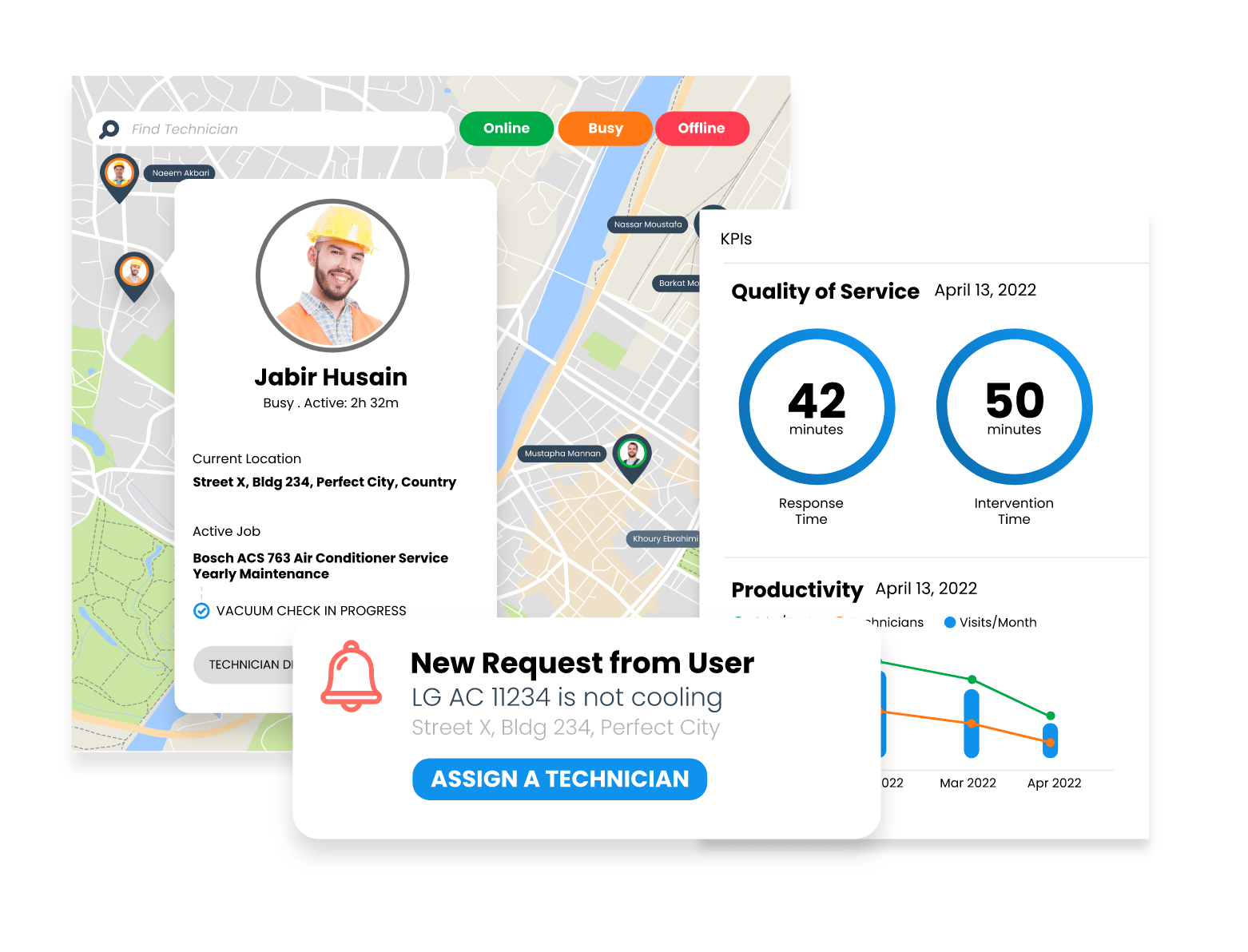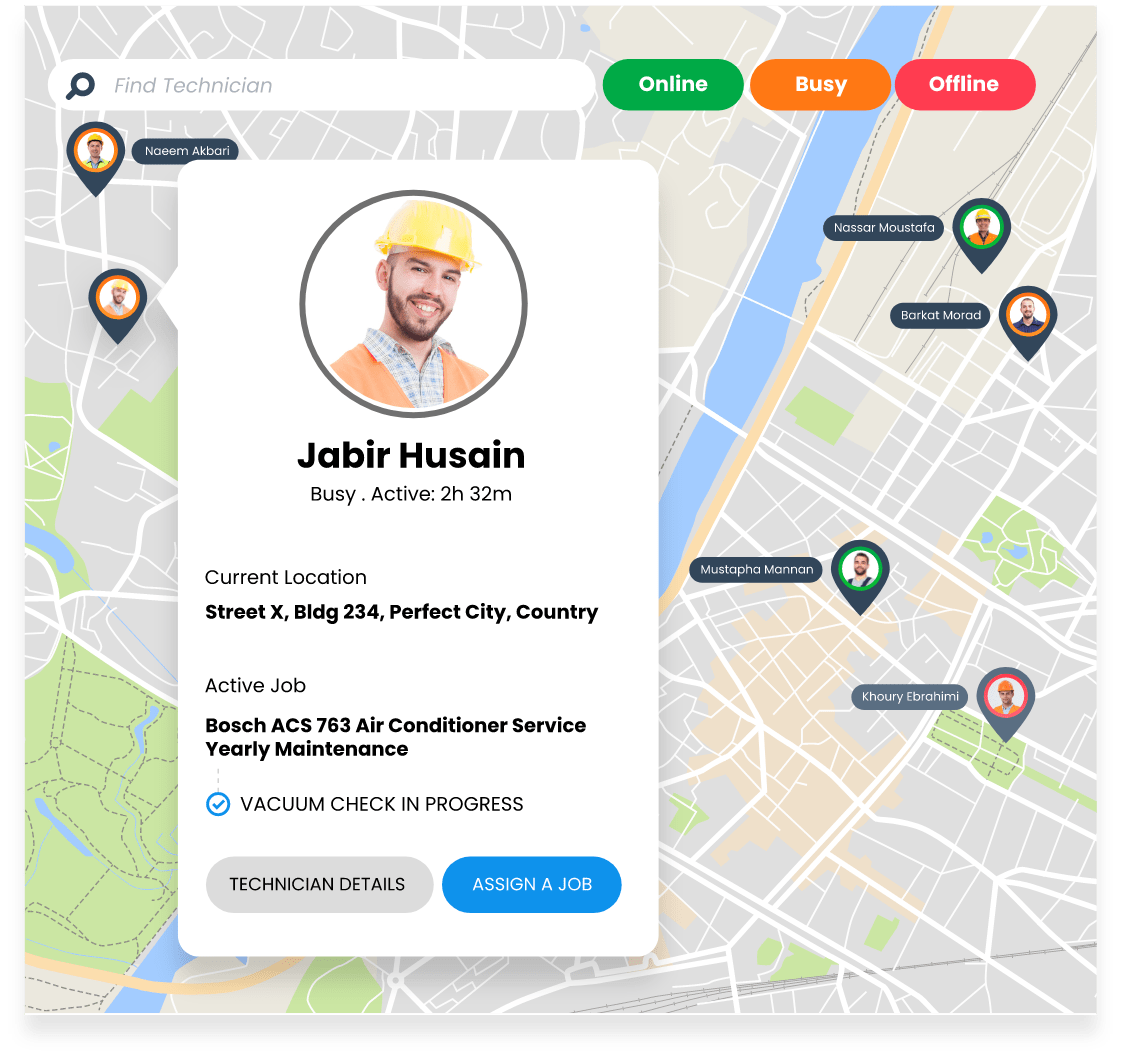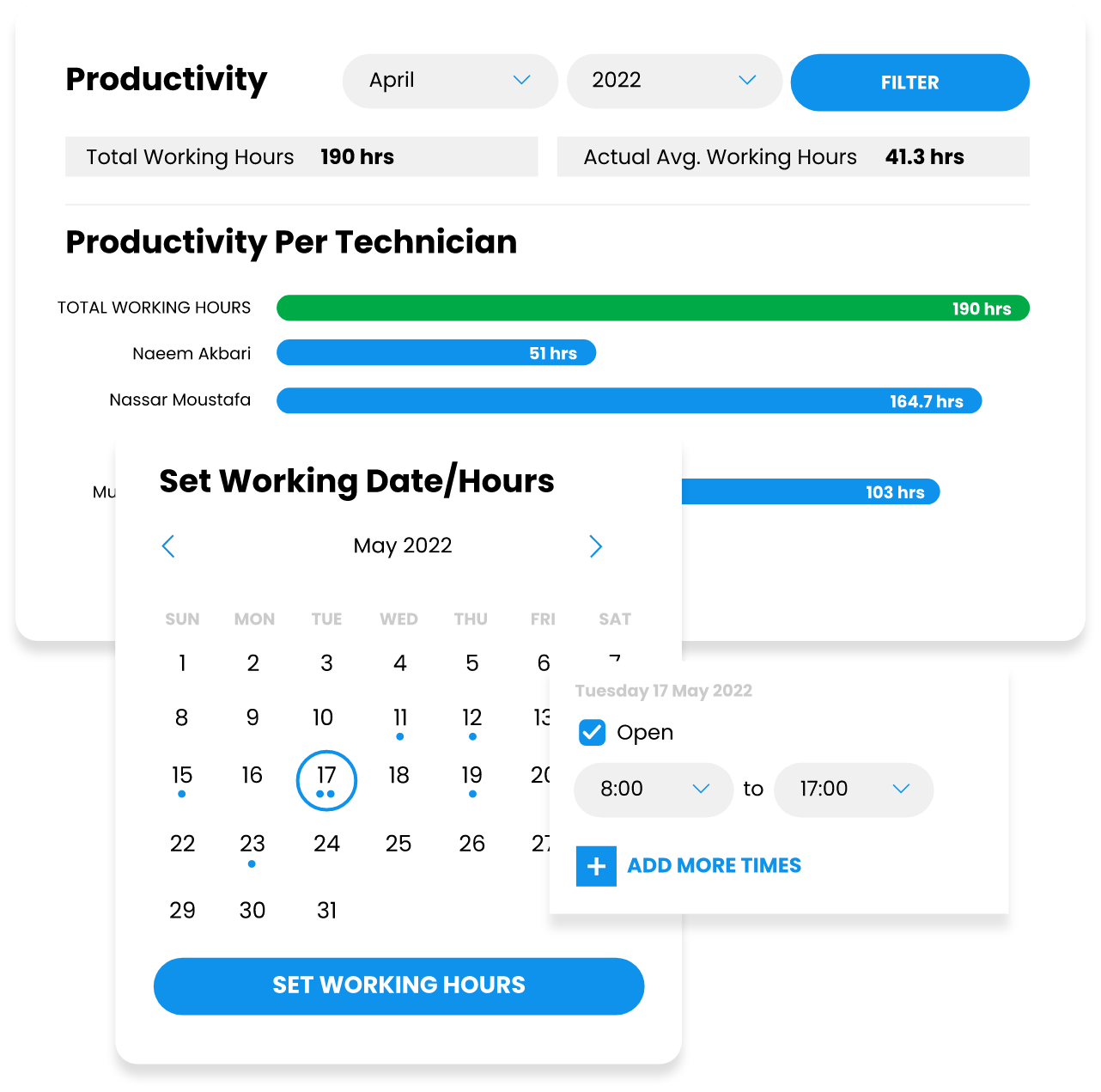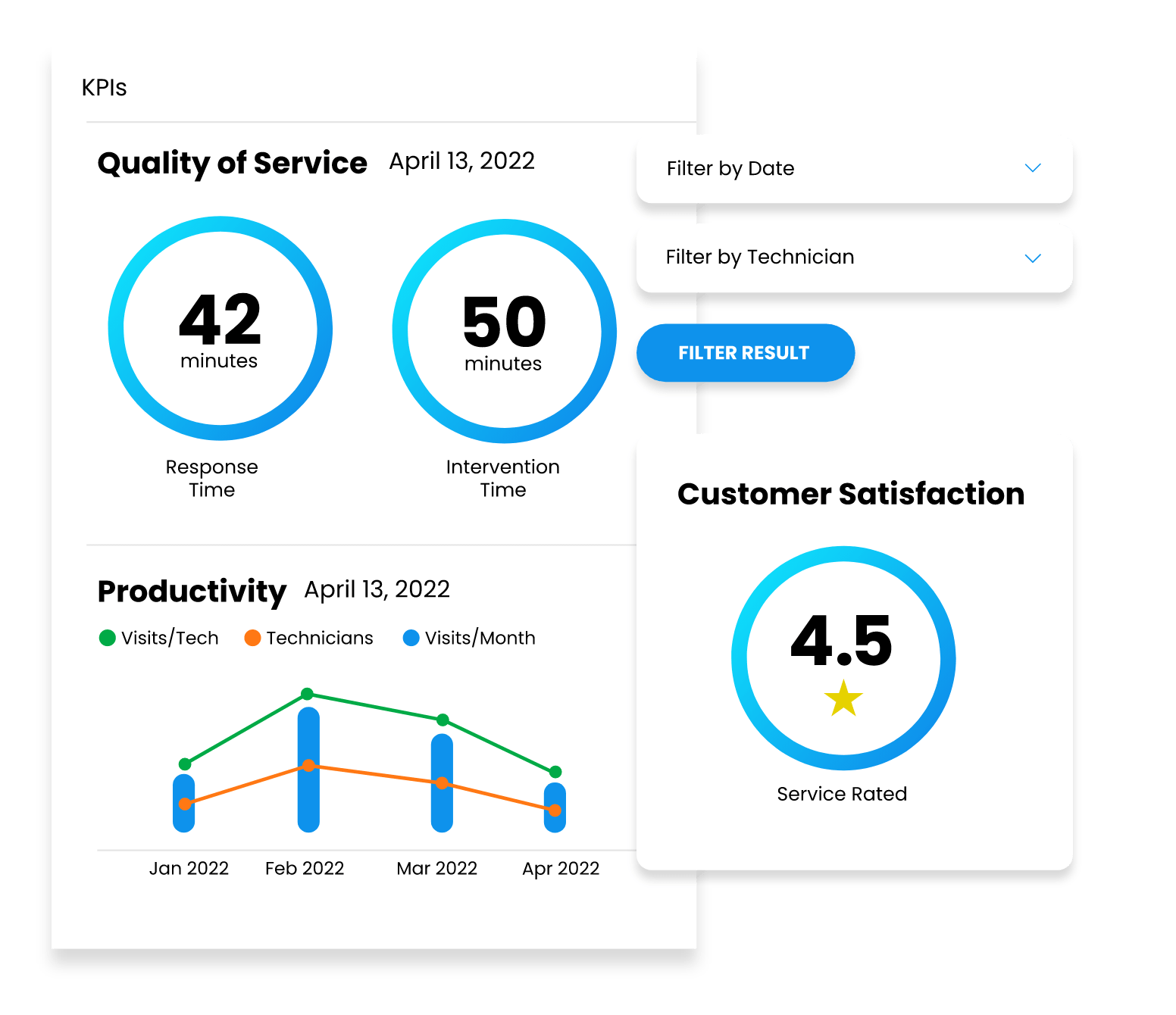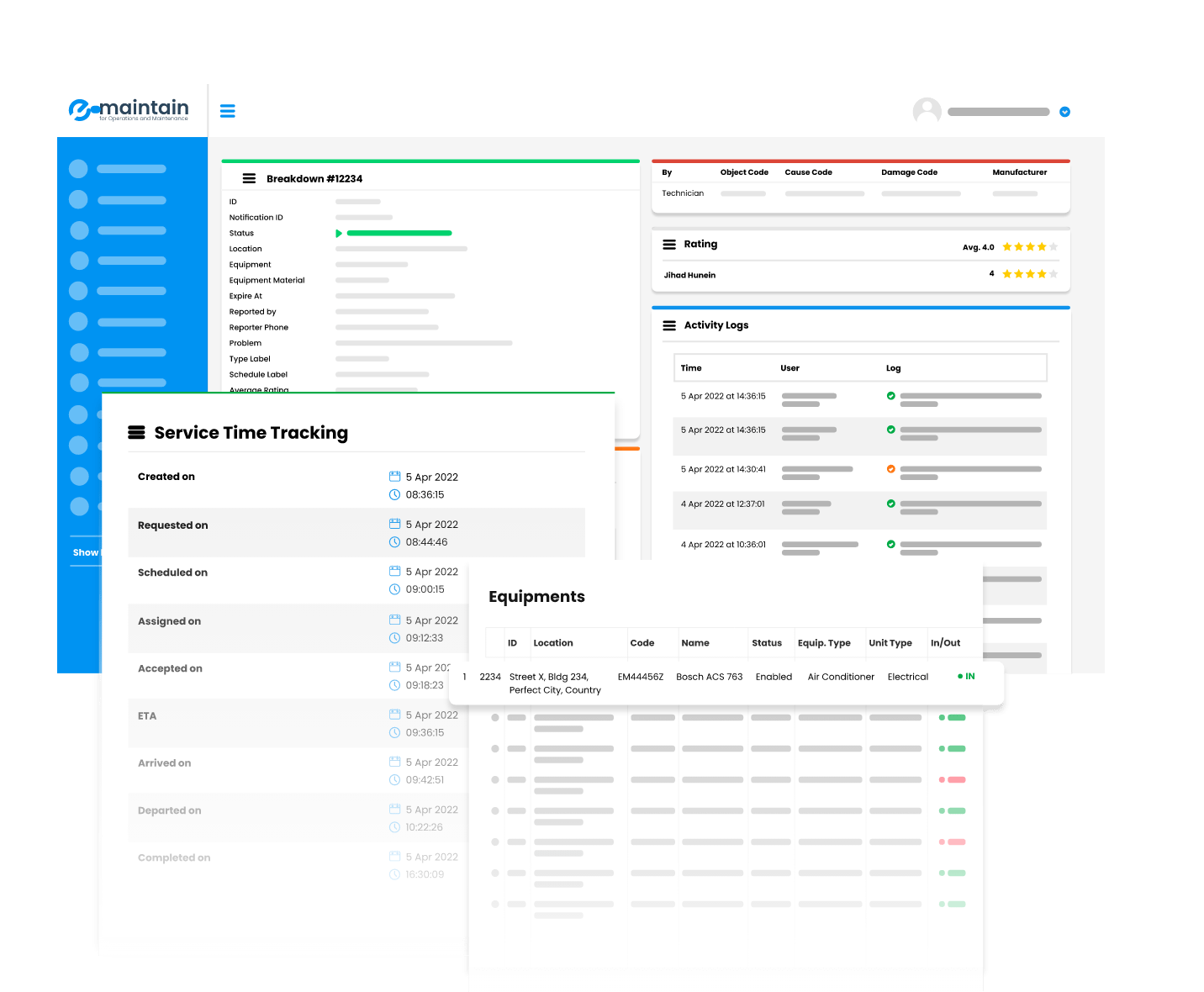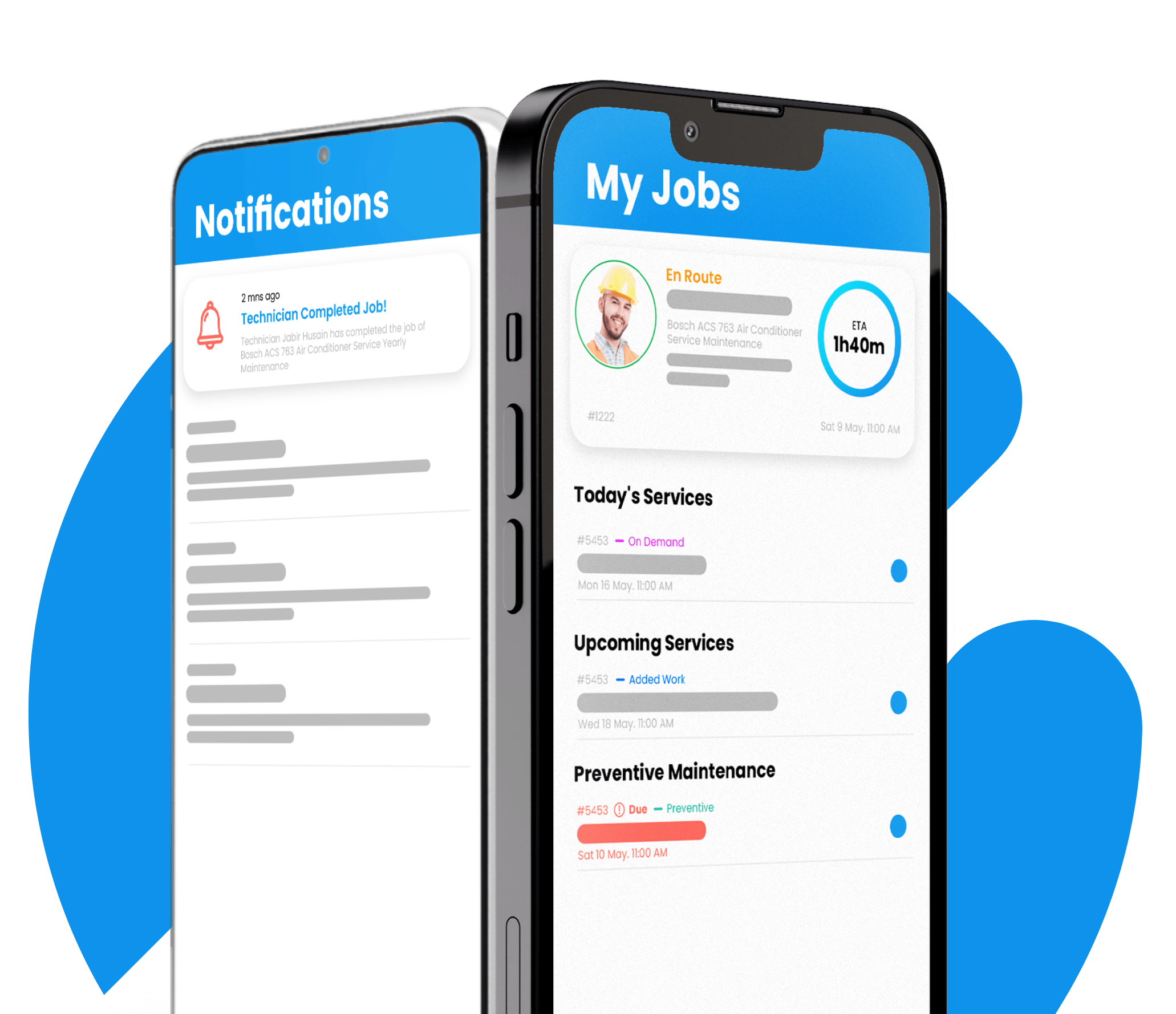e-maintain CMMS users and System Actors
e-maintain CMMS users (Admins | Operators | Technicians | Team Leaders) e-maintain offers different user friendly platforms that fits each user’s role; Administrators Managers and Operators (Web application), Technicians (Mobile App) and Customers (Mobile App)